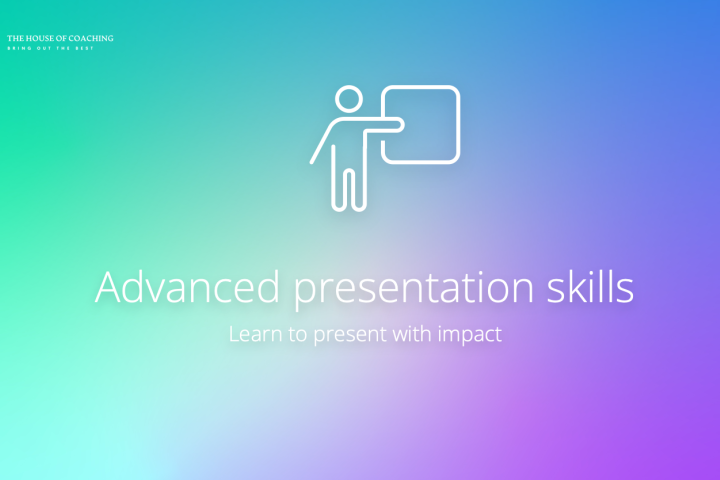On learning and learning curves...
Learning is an exciting yet challenging activity. After all, there are an awful lot of subjects and skills that we do not know (yet), nor are we aware that we do not know. On the other hand, there are countless skills that we have mastered for so long that it is not obvious to adapt or change them based on new knowledge and awareness.
It also happens that we do realise that we do not know or cannot do something (yet). It then takes more than simple knowledge transfer to get us to experience the learning process effectively and assimilate it afterwards.
David Kolb distinguishes 4 main stages in the learning cycle:
- learning through theory
- learning by experience
- learning by observation
- learning by assessment
Successful learning pathways pay attention to these four modes of learning. Obviously, this presents different challenges in an online learning environment than in a classroom environment. Each individual has their own learning preferences. Some people prefer to learn by doing, others prefer theory. However, we need all four phases to master something and apply it ourselves.
Suppose you just want to learn by doing but you don't have the theoretical knowledge to judge whether you are doing it right or wrong.... Then sooner or later you get stuck. A musician learning to play by doing will soon find that the lack of knowledge of notes, progressions, etc.... will be limiting. Conversely, a musician who relies only on theoretical knowledge may sooner or later run into the limitation of not being able to improvise (for lack of practice and judgement whether something is good or not)
Implications for the online learning environment
"Taking someone from unconsciously incompetent to unconsciously competent in a skill". That's what a learning process is all about. We just saw that this requires four key focal points. We also remember that in a 'live' environment, it is easier than in an online environment to integrate those four points into training.
I leave here for a moment the too often misinterpreted study by Albert Mehrabian on the importance of body language, words and other signals in communication.
In an online learning environment, there is virtually no non-verbal communication. Even silences are often avoided by speakers, because they want to avoid listeners thinking that something is wrong with the connection or the audio.
Below, I go over components that, from my experience, prove crucial in effective online learning. I draw on years of experience with very positive results and feedback for international companies including Microsoft, HP, Proximus, Ingram Micro, Brain Pirates, and many others.
The learning platform
I am referring here to the software used to deliver training. There are quite a few and most have a proven track record of success. I distinguish between training that is 'live' and where there is interaction with the trainer during the training (Active) and training that comes to the trainee as a broadcast (Passive). In most learning programmes, a combination of both is appropriate (Hybrid)
Active
I prefer to use Microsoft Teams or Zoom to deliver active training. This is not to detract from GotoWebinar and other media that have done a good job for years. I find it important that people can get online quickly without having to install software or parameterise things. A link should be enough to connect. The fact that a choice is offered to follow via a browser or via a download is nice.
The earlier Skype for Business included the ability to provide some interactivity from the platform via surveys. In teams, we are still waiting for a full-fledged integration. IK today use a tool that integrates into PowerPoint about which more below.
Passive
For some of my courses made for a wider audience of interested people, I use Teachable and Eudemy. These are companies that provide a platform where you can publish and offer your (video) courses. They also do their own marketing for you. You pay a fee.
For customised learning courses, after evaluating a few platforms, I chose "anewspring.com". Here you can work with gamification and set up communication with your students, which promotes interactivity
Hybrid
In practice, this translates into a combination of active and passive. A passive learning track is set up where students can process theory at their own pace. At regular intervals, active sessions are held where the emphasis is more on practice. In between, students communicate and interact through quizzes and the community. In some cases, I also integrate class sessions into this where only practice and acting is done.
For instance, I am currently running the first european NLP Flex course with 2 fellow coaches. It is a course around "Personal Mastery". We have a fully online (passive) learning track where students prepare and process the theory. We provide 8 active online sessions and 8 live (classroom) sessions per pathway. In both, the emphasis is on experience and practice.
The perks
The combination described above allows you to certainly already complete two of the four focal points : theory and practice. Remains the observation and assessment.
Assess
This step in a learning process includes at least 2 sub-areas.
The first involves students' judgements on whether something is relevant to them or not. For instance, I often see employees in companies wondering why they should attend a training course. Here, there is no difference between online and live training. It is the responsibility of the trainer (or organisation) to generate sufficient Awareness and Desire . I also have a lot of experience with this and can offer support in getting rid of resistance and maximising eagerness to learn.
The second sub-area concerns being able to assess whether there is progress, whether it is working. Here use integrated tools in the online platforms and additional software.
- The passive platforms contain quiz options that allow students to judge how far along they are in the learning process. Gamification is a key intrinsic motivator here. Through badges, scoreboards and other results, you give students a competitive push to learn.
- In the active sessions, I get nice feedback when I use Polleverywhere. Polleverywhere provides an add-in for PowerPoint. It allows you to insert all kinds of interactive sections in your presentation. Students can actively participate via a web browser or smartphone and immediately see the results. I prefer Polleverywhere to Mentimeter, Slido or Kahoot, for example, because of its nice and easy integration with PowerPoint and its many possibilities.
Observe
- Polleverywhere also responds to the need for observation. Through the add-in, students can also read answers, opinions and feedback from peers (anonymously).
- In active sessions, I also like to use Break-out Rooms. In Zoom, those are part of the solution by default. It requires a bit more preparation in Teams (for now) but it is perfectly possible to create and use them. In break-out rooms, students can practise and observe each other and give feedback.
- In passive sessions, where relevant, we supplement theory with videos showing how something works in practice. This works very well.
Other critical success factors
The audio quality
When was the last time you listened to a talk on a topic that really interested you and you dropped out because of the quality of the audio? That quality is the sum of several factors:
- The microphone : in the online world, it is capital to invest in solid audio recording equipment. I use products from Beecaster and Yeti for active sessions. For passive ones, audio recordings are mastered with Audacity for production.
- The voice trainer : the voice of the speaker is even more important in online training than when it comes to classroom training. I am talking here mainly about voice timbre, breathing, and the absence of tics such as smacking.
Analogue/digital mix
In some of my courses, I provide participants with a do box at home. In function of the training, this box contains elements (clay, lego, cards, ...) to actively work with during the sessions.
The trainer's presentation skills
Here I am talking about speaking rhythm, volume, intonation combined with breathing and also the absence of annoying stop words and expressions. The structure of the presentation, dealing with questions and contingencies obviously also contribute to success.
Images
In online training, there is often virtually no direct eye contact with students and vice versa. As a trainer, it is important that you take the time to make your training online-ready. To do this, you remove all unnecessary animations. You reduce your text to a minimum and work with images. I myself integrate a minimum of videos in the active sessions. That way, you avoid potential points of failure. If you do, test everything out beforehand.
Test test and track
When you give active training sessions, make sure you have a computer available (where you turn off sound and micro) on which you can test and track your own session. That way, you will know all the time how your audience is experiencing the image.
Good Appointments make good learning tracks
Don't be too long-winded in your introduction to an online training course. Do take the time to make practical agreements about the session, the course, expectations, the Q&A procedure, etc....
Your view
When giving an online presentation, it is best to look at your webcam as often as you can. The audience is sitting looking at their screen and thus has a heightened sense that you are talking to them. It also makes it more congruent for the brain.
Your image
Avoid your webcam filming your double chin and ceiling. Set up your webcam so that you come into view nicely as if through the eyes of someone sitting at the same eye level as you. Keep enough distance so that the other person can also see your shoulders and hands.
Next steps
This document contains a (not exhaustive) overview of some experiences and recommendations to make your online courses more powerful. Setting up a learning journey is like building a house. You start at the end with the question "what will you see, hear and feel that it was a successful project?".
Then start a process of planning, drawing, designing, evaluating, redrawing, re-evaluating, publishing, measuring, touching up, engaging, etc....
This is where it is best to engage an external experienced sounding board. It speeds up your process and ensures quality.
The author of this paper is such a sounding board. Besides feedback, he offers mainly operational support in setting up and delivering online learning courses in the client's house style.
Contact me and together we will evaluate how we can complement each other.